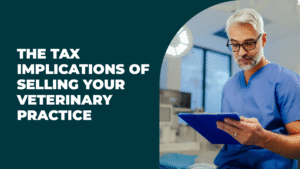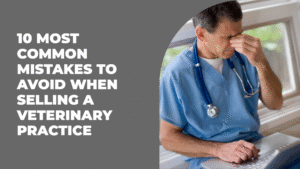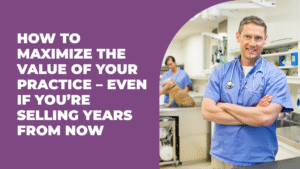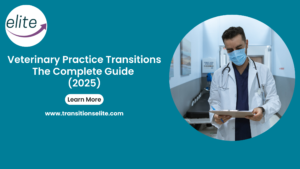How to Streamline Your Vet Practice with VetConnect Plus (In 2025)
Running a veterinary practice isn’t just about treating pets. It’s a balancing act of client communication, lab diagnostics, and endless administrative tasks. And if you spend more time buried in paperwork than helping animals, you’re not alone.
Did you know? A survey found that about 40% of vets feel overwhelmed by administrative tasks, leading to delays, inefficiencies, and added stress. But what if you could simplify test results, reduce errors, and access real-time diagnostics without the need for additional staff
Introducing VetConnect Plus by IDEXX – an advanced diagnostic tool that can seamlessly integrate into your existing workflow. This software is designed for both solo practitioners and those in a multi-vet clinic. Let’s explore how VetConnect Plus can optimize workflow and enhance patient care.
What Is VetConnect Plus?
Imagine a one-stop solution that helps you order, review, and analyze test results in a few taps, making client dealing uncomplicated along with AI-powered insights. Exactly, that’s what VetConnect Plus is for you. This centralized platform facilitates your access to patient history, manage laboratory diagnostics, and optimize operations.
Why Should You Choose It?
- Effective & Fast Decision-making – Get real-time access to lab diagnostics, reducing wait times
- Forecast Risks – AI insights and patient historical records can help diagnose health problems earlier
- Stronger Client Base – Quick and easy-to-understand lab results for pet owners, fostering trust and compliance
Give your clinic the upgrade it deserves with technology that makes your job easier. VetConnect Plus helps you get faster test results, reduce errors, and keep things running smoothly without adding extra stress to your day.
How to Use VetConnect Plus to Optimize Your Vet Practice?
Signing up on IDEXX VetConnect is a hassle-free and simple process. Here is a step-by-step guide that you can follow to make a practice account:
Step 1: Sign Up on IDEXX
- Click on IDEXX’s website and sign up for an account.
- Your clinic must have internet access and an IDEXX Reference Laboratories account or in-house analyzers (jump over to next section for registration/installation)
- You may need to check browser compatibility; VetConnect Plus works best with Apple Safari, Microsoft Edge, Mozilla Firefox, and Google Chrome (ideally the latest versions)
- Register your practice
- Assign an administrator who will be managing permissions and staff accounts.
Step 1.1
VetConnect is a diagnostic tool that collaborates with IDEXX lab services and in-house analyzers. Only together they help you leverage your streamlined operations management with all services. You can follow these steps to get an IDEXX account or in-house analyzer.
Reference Laboratories Account
- Get Registered—Contact the IDEXX sales representative or call 1-800-548-6733 to register so that you can access their services.
- Activate and Integrate—After the account is set up, integrate VetConnect Plus for retrieving results and ordering diagnostics.
- Incorporate Practice Management Software (PMS) – Here is how you can connect your IDEXX account with PMS promise seamless test order.
In-house Analyzers
- Purchase/Lease In-house Analyzer – IDEXX offers many analyzer types like ProCyte Dx (for hematology analysis) and Catalyst One (for chemistry testing); you can also get it installed on lease through IDEXX 360 financing.
- Install & Connect – Follow setup instructions for seamless data transfer with VetConnect.
You can always get further assistance to train staff from the IDEXX Learning Center and contact customer support for any queries. Once you’re done signing up for your IDEXX VetConnect account, you can set it up later.
Note: If you skip getting a reference lab account and in-house analyzer, you can still access a few features like sharing reports, viewing results, and collaboration tools.
Step 2: Set Up Your VetConnect Plus Account
IDEXX will email you for confirmation along with your administrator login credentials once your account gets approved. Here’s what to do after that:
- Login – Use your MyIDEXX credentials to log in either at vetconnectplus.com (USA) or vetconnectplus.ca (Canada)
- Account Administration – You can find it by clicking on the drop-down menu next to your name.
For Adding Staff Members
- Click Practice Administration > Add New Member.
- Add staff data such as name and designation.
- Allow permissions like viewing lab reports, ordering tests, or administering practice settings according to their responsibility and save at the end.
Set Test Result Preferences
- Navigate to Preferences and Update
- Set up Email alerts for test results if needed
- Configure display settings (e.g., test codes, patient IDs, and client IDs)
- Select Batch Testing settings for ease.
Adjust Regional Settings
- Find your name at the top right corner and update
- Time zone, unit preferences, and decimal indicators
This is easy, like setting up any social media account, with no cumbersome installation and tech headaches. Many tips and tricks are given below so that you can make full use of Vetconnect Plus!
How Can You View, Graph, Print, and Share Test Results?
Managing the vet practice majorly includes piles of paperwork or waiting on faxes – to order, review, and analyze test results. However, here’s how Vetconnect helps you streamline your vet practice in all ways:
Finding Test Results
- You can find recent results directly from the Home Page
- The specific patients or test types can be filtered by the search bar.
Understanding the Test Reports
- Results are color-coded depending on the test category (e.g., hematology in red)
- You can easily compare the results as the current reposts have past test reports alongside
- Graphs and visuals are available that showcase the trend results over time for an effective pet health journey.
Filter Results by Veterinarian
- On the Homepage, locate a dropdown next to “All Veterinarians.”
- Select the checkboxes for the vet whose result you would like to see
Share Results with Client
- Share results by printing easy-to-read summaries or by email
- Send radiograph and pathology images in context with lab test results
Get all the critical details at your fingertips, reducing work errors and maximizing efficiency!
How to Use Vetconnect Plus for Faster and Smarter Diagnoses?
You must have experienced many anxious pet parents sticking their eyes on you for test results when you’re just left refreshing your inbox. However, now you don’t need to do this with IDEXX Vetconnect because you get the following:
- Instant Notification – No need to wait or call labs; get notified as soon as the test results are ready
- Easy Diagnostics – Compare the patient’s current state with historical reposts for better check-up
- Data-backed Decisions – Interpret results efficiently by Leverage IDEXX’s AI-driven insights
Tip: The pet test results over time can be compared via the “Diagnostic Trending” feature. You can detect diabetes, kidney issues, and infections early on.
Bonus Tips to Maximize VetConnect Plus in Your Practice
Here’s how Vetconnect helps you manage the inventory and streamline your vet practice.
- Fewer Blunders – No duplicate requests or mix-ups with seamless Practice Management Software (PMS)
- Status Updates – Get alert updates of reference lab orders
- Avoid redundancies – Reduce unnecessary tests.
- Follow-Ups for Better Patient Care – Get automated reminders, whether it’s a routine check-up or retest in six months. You can automate follow-up test alerts in case of chronic illness and notify the pet owners about upcoming appointments, too.
- Train Your Staff – You can only make the best of a tool if your people know how to use it. Therefore, host quick training sessions. So that the staff can navigate through VetConnect Plus smoothly and maximize its features.
- Integrate Your Existing Data – You will need to make sure that your existing electronic medical records go hand-in-hand with VetConnect Plus, which promises an even more streamlined workflow. This practice can save you effort and valuable time.
- Seamless Collaboration – You can improve your vet practice by consulting about your patient’s health with referral clinics and specialists in real time. Vetconnect offers you client-friendly health summaries that you can share to educate pet owners.
- Digitize Your Vet Practice – Order additional tests and consultations online.
- Workflow Optimization – You can schedule practice maintenance, track diagnostic test usage, and monitor analyzer preference to manage inventory effectively
Do you know? According to a study, staff trained for these tools show a 46% boost in operational efficiency and maximized efficiency.
Ready to Supercharge Your Vet Practice
You can feel all over the place managing your vet practice. If you struggle between frantic phone calls, scattered lab results, and sticky notes, it’s time to level up!
VetConnect Plus by IDEXX is the ultimate software to improve patient care and cut inefficiencies while keeping your clients satisfied. Supercharge your vet practice – Sign up for VetConnect Plus today and see the results yourself.
Why These Software Tools Are Important for Practice Owners
These tools not only simplify operations but also help your practice stay ahead in the market. Many successful veterinary practices struggle to find buyers when owners decide to sell or retire—simply because they are still relying on paperwork and outdated processes instead of modern technology.
These tools are not just important for now but also for the future. When the time comes to sell, buyers look for practices with a strong foundation. Of course, location, DVM staff, and revenue are key factors, but efficient management and streamlined operations also play a major role.
If you’re already at a stage where you’re considering retirement, fill out the form below to connect with our experts on how to prepare and optimize your veterinary practice for the future.

Melani Seymour, co-founder of Transitions Elite, helps veterinary practice owners take action now to maximize value and secure their future.
With over 15 years of experience guiding thousands of owners, she knows exactly what it takes to achieve the best outcome.
Ready to see what your practice is worth?